If your KitchenAid dishwasher is not working correctly and you are unable to diagnose the root cause. The diagnostic mode can help you in diagnosing the issue. The KitchenAid dishwasher diagnostic mode is one of the advanced features that will perform various tests on your dishwasher and show an error code on the screen.
Entering a service diagnostic mode requires pressing a sequence of buttons. Many people do not know the procedure to enter the diagnostic mode. If you are one of them, you have landed in the right place.
In this article, you will learn the step-by-step guide to enter diagnostic mode on your KitchenAid dishwashers.
So, let’s dive into the step-by-step guide.

What Is the Diagnostic Mode on a KitchenAid Dishwasher?
The diagnostic mode on a KitchenAid dishwasher is a special feature that helps you identify and troubleshoot issues with the appliance. By entering this mode, you can run a series of tests to pinpoint problems, such as malfunctioning sensors, faulty motors, or drainage issues. This mode is particularly useful when the dishwasher is not functioning correctly, as it can provide error codes or signals indicating specific issues that need attention.
What Are the Steps to Activate Diagnostic mode on KitchenAid Dishwasher?
Here are the simple steps that you will require to Activate diagnostic mode:
Step 1: Ensure your Dishwasher is on Standby.
To activate diagnostic mode, the dishwasher should be on standby mode. That means it should have power but not be started (No cycle should be running).
Step 2: Press the Required Buttons.
Every dishwasher has a set of buttons on its control panel. You have to the press any 3 buttons in a 1-2-3 sequence to enter diagnostic mode.
So, press the “Heat Dry,” “High-Temperature Wash,” and “Semi Rinse” buttons one after another three times. Remember, the interval between clicking these buttons should not exceed 1 second.
This action will illuminate all the button LEDs of the dishwasher, indicating you have successfully entered diagnostic/test mode.
Step 3: Check the Door Latch
The unlatched doors of your dishwasher can hamper the testing process of your dishwasher. Do check and close the dishwasher doors appropriately in order to avoid such issues.
You can use the ‘Start’ and ‘Resume’ buttons to begin, pause or skip the testing.
Step 4: Read the Error Code
After performing all the tests, the dishwasher will flash the Clean LED or a small White LED a specific number of times to indicate the issue. You will have to pay attention to these LEDs.
For example, If the LED flashes eight times and then four times, it indicates an 8-4 or F8 E4 code. This code means that your dishwasher’s Float switch is stuck.
If you want to know the meaning and recommended solution of more Error codes, scroll down to the table where I have explained all the Error codes in detail.

The dishwasher will keep flashing the LEDs in this order three times until you skip it using the Start button.
Note that starting the Diagnostics process will remove all the previous information from the dishwasher’s memory.
How to Exit Diagnostic Mode on KitchenAid Dishwasher?
If you want to exit the Diagnostic/test mode, you have to press the “Cancel” button on the control panel. You can find the Cancel button in the middle or right side of the control panel.
If this doesn’t work, unplug the dishwasher from the power source and reconnect it after a few minutes.
I have also shared the steps to Diagnostic mode for some specific KitchenAid dishwasher models. Read the below article to learn about it in detail.
Meaning and Solution for KitchenAid Dishwasher Diagnostic Codes (Error Codes)
Is your KitchenAid dishwasher showing a fault code, and you don’t know the meaning of that code?
Don’t worry! I am sharing a table with you where I have explained all the KitchenAid dishwasher Error codes with their best solutions.
| Error Code | Meaning and Explanation | Recommended Solution |
| 1-1 or F1 E1 | It indicates Issues with the Control board and Wiring harness. | To fix your dishwasher, check the wiring connection and restart the dishwasher. |
| 1-2 or F1 E2 | This code means your Control board is either damaged or corrupted. | Replace the control board with the help of a Technician. |
| 2-1 or F2 E1 or F3 E1 | It indicates that the button of your User Interface is stuck. | Release the buttons by pressing it gently. |
| 2-2 or F2 E2 | The User Interface is unable to communicate to the main control board. | Reset the dishwasher. |
| 3-3 or F3 E3 | Your dishwasher is Failed to drain or the wastewater has returned back to the dishwasher. | Unclog the drain hose and ensure the high loop. |
| 5-1 or F5 E1 | A faulty door switch. | Replace the door switch. |
| 6-3 or F6 E3 | Suds or Air in the Water pump. | Use the recommended detergent for your dishwasher. |
| 4-3 or F4 E3 | Dishwasher is in need of a Reset. | Reset the dishwasher. |
| 8-4 or F8 E4 | Dishwasher installed incorrectly. | Recheck the installation manual and |
| 6-4 or F6 E4 | Dishwasher leveled incorrectly. | Level the dishwasher properly. |
| Rinse-only light flashing | Dishwasher buttons are stuck. | Press the buttons gently to release them and reset the dishwasher. |
| Sanitize light Flashing | Dishes are unsanitised | Increase the sanitization temperature to 49 degree Celsius or 120 degree Fahrenheit and Restart the dishwasher. |
| Flashing red lights | Unlatched doors, Disturbed power or delayed start. | Close the doors, ensure the power supply and disable the delay start. |
Entering Diagnostic Mode on Model W10142800B, 8572216, or W10130990C KitchenAid Dishwashers.
To initiate the Diagnostic on W10142800B, 8572216, and W10130990C models requires some simple steps,
- First, your dishwasher should be on Standby mode. This means the appliance should have power but not run on any cycles.
- Now, press the “Heated dry” and “Normal cycle” buttons one after another two times. This means the sequence should be 1-2-1-2.
- Make sure that the whole process should not take more than 6 seconds. Otherwise, you have to repeat the steps again. So, be quick while pressing the buttons.

If you have pressed the buttons in less than 6 seconds, you have already entered the service diagnostic mode.
Now, the dishwasher will perform the required tests and give you an Error code. You can use the “Start” and “Resume” buttons to control the tests on your dishwasher.
If you wish to exit the diagnostic, press the “Cancel button” on your control panel. You can find it in the middle of your control panel. Press it, and you will be exited from the service mode.
You can also exit this mode is by resetting your dishwasher.
Starting Diagnostic Mode on Model KUDD03DT KitchenAid Dishwashers.
If you have a KitchenAid KUDD03DT dishwasher and you want to put it on diagnostic mode. Here are the required steps that you will need:
- Put your dishwasher on Standby and press the “High Temp Wash” button six times.
- After that, Press the “Start” button to start the Diagnostic mode.
Remember that you will have to complete this process within 10 seconds; otherwise, the diagnostic mode will not be started.
Make sure to use clean water while performing the tests so that the sensors will function properly.
Things to remember while running the tests:
- The Cancel LED will flash to indicate the error code on the dishwasher.
- You can clear the error code by pressing any button on the control panel. To remember the error code, consider noting it down on paper.
- Opening of a dishwasher will pause the sequence of tests. So, make sure that the door remains closed.
To exit the service mode, press the “Cancel” button on your dishwasher’s control panel. Or, disconnect your dishwasher’s plug from the outlet.
Entering Diagnostic Mode/Test Mode on Model W10195615A KitchenAid Dishwashers.
To run the KitchenAid dishwasher diagnostic cycles on the W10195615A model, you can consider following these steps:
- First of all, put the dishwasher on standby mode.
- Now, quickly press the first three keys on the control panel, one after another, in a sequence of 1-2-3.
- Repeat pressing the buttons in the same sequence for two more times, keeping the interval of 1 second between each press.

- This action will put your dishwasher in diagnostic mode.
Make sure to close its door before pressing the buttons, as the diagnostic mode will not perform the tests if the door is open.
Now, If you are confused about how to exit the diagnostic mode, don’t worry! I am here to help you.
Just press the Cancel button located on the right side of your control panel, and you will be exited from the Diagnostic mode.
Starting diagnostic mode/service mode on Model KIDS01EK KitchenAid Dishwasher.
Here are the steps that you will need to put the KIDS01EK KitchenAid Dishwasher on Service mode.
- While the dishwasher is on Standby mode, locate and press the “Rinse-only” and “Sani Rinse” functions in a sequence 1-2.
- Quickly, repeat pressing the buttons in the same sequence and your dishwasher will enter service mode.
- Close the door to start the tests on the dishwasher and wait till the dishwasher displays an error code.
If you want to Exit the test mode, you can press the ‘Cancel’ Key, and you will be exited from the test/diagnostic mode.
How to Start KitchenAid Dishwasher Diagnostic mode on Model 8537797?
If you wish to put your 8537797 KitchenAid dishwasher on Diagnostic mode, follow the steps below.
- When the dishwasher is on Standby mode, press the “High-Temp Scrub” and “Air Dry” buttons one after another.
- Repeat pressing the buttons again in the same sequence to enter the Diagnostic mode.

If your dishwasher doesn’t have the buttons mentioned above, you can enter the Diagnostic mode by pressing the “High-Temp Scour” or “Power Scour” button instead of the “High Temp Scrub” and “Energy Saver Dry” or “No Heat” button instead of “Air Dry.”
If you want another alternate key sequence to start Diagnostic mode, you can press the “Sani rinse” and “Air dry” buttons instead of “High temp scrub” and “Air dry.”
After running the tests, you should find the Error codes on the screen, which you have to fix manually. You can see the table to know the explanation and best solution for your Error given below.
After finding the Error, you will have to Exit the Service mode mode. Now, exiting service mode is the same in all KitchenAid dishwasher models. Just press the “cancel key” once and you will be out of service mode.
What Should You Do if the Diagnostic Mode Does Not Resolve the Issue?
If running the diagnostic mode on your KitchenAid dishwasher does not resolve the issue, there are several steps you can take to further troubleshoot and potentially fix the problem:
- Check Basic Issues: Ensure that common issues are not causing the problem. This includes checking if the control lock is on, if the dishwasher is in sleep mode, or if the delayed wash option is selected. Make sure the door is completely closed and latched, and verify that the water supply is turned on.
- Reset the Dishwasher: Sometimes, simply resetting the dishwasher can resolve issues. To do this, disconnect the dishwasher from the power source for one minute. If it is plugged into an outlet, unplug it, or if it is hardwired, turn off the breaker at the electrical panel for one minute before turning it back on.
- Consult Error Codes: If the diagnostic mode provided error codes, refer to the user manual or KitchenAid’s online resources to interpret these codes. They can point you to specific issues, such as problems with the fill valve or float switch.
- Inspect and Replace Parts: If the error codes indicate faulty parts, such as a fill valve or float switch, consider inspecting and replacing these components. You can often find replacement parts online or through appliance parts retailers.
- Seek Professional Help: If you are unable to resolve the issue yourself, it may be time to contact a professional technician. KitchenAid offers service and support through authorized service technicians who can diagnose and repair more complex problems.
What Are the Benefits of Running Diagnostic Mode on KitchenAid Dishwasher?
Running the diagnostic mode on a KitchenAid dishwasher offers several benefits that can help you maintain and troubleshoot your appliance effectively:
- Early Problem Identification: Diagnostic mode allows you to identify issues before they escalate into major problems. By running a diagnostic cycle, you can detect errors in various components such as the control board, motor, or sensors. This early detection can prevent costly repairs in the future.
- Precise Error Codes: When the dishwasher enters diagnostic mode, it generates specific error codes that pinpoint the exact issue. This precision helps you or a technician quickly identify and address the problem, reducing downtime and ensuring your dishwasher runs smoothly.
- Cost and Time Savings: By using diagnostic mode, you can save time and money on service calls. Instead of guessing what might be wrong, the diagnostic mode provides clear indicators of the malfunction, allowing for targeted repairs and avoiding unnecessary part replacements and labor costs.
- Improved Efficiency: Running diagnostic tests can help improve the efficiency of your dishwasher. Identifying and fixing issues with components such as the water inlet, heating element, or draining system ensures your dishwasher operates at peak performance, providing cleaner dishes and using resources more efficiently.
- Extended Appliance Lifespan: Regular use of diagnostic mode helps maintain your dishwasher in optimal condition. By addressing issues promptly, you prevent further damage, extending the lifespan of your appliance.
- User-Friendly: Diagnostic mode is designed to be user-friendly, making it accessible for homeowners. With simple button sequences, you can initiate diagnostic tests without needing specialized knowledge or tools.
Infographic: How to Enter Diagnostic Mode on KitchenAid Dishwasher?
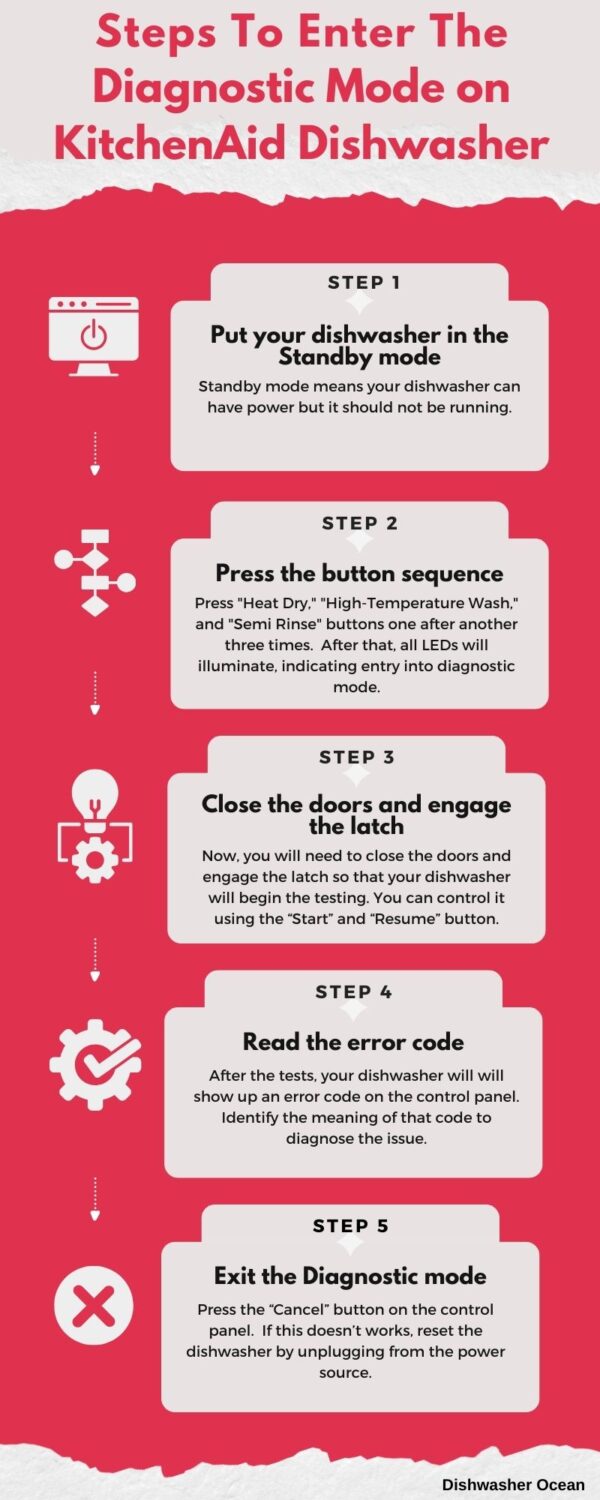
FAQs
Why is diagnostic mode important for dishwasher maintenance?
Diagnostic mode is essential for dishwasher maintenance as it allows early detection of issues, helping prevent expensive repairs. It generates error codes that accurately pinpoint problems, saving time and money by avoiding trial-and-error troubleshooting. This mode ensures optimal performance and extends the appliance’s lifespan by promptly addressing issues.
How do I check the dishwasher’s drain hose in diagnostic mode?
Diagnostic mode identifies drainage issues through error codes. If indicated, check the drain hose for kinks, clogs, or damage. Ensure it is properly connected without kinks or twists. Clear any blockages to maintain proper water flow, preventing drainage problems and ensuring efficient dishwasher operation.
How do I check the dishwasher’s sensors in diagnostic mode?
To check sensors, enter diagnostic mode using your model’s button sequence. Observe error codes for sensor-related issues, then inspect sensors for visible damage or disconnection. Use a multimeter to test sensor functionality, ensuring they operate correctly, and address any detected issues to maintain optimal performance.
How do I check the dishwasher’s drain pump in diagnostic mode?
Activate diagnostic mode using the correct button sequence, then listen for the drain pump’s operation during the cycle. Ensure it runs smoothly. Check for error codes indicating pump issues, and inspect the pump for blockages, damage, or electrical problems. Disassemble as necessary to access and resolve pump issues.
How do I diagnose my KitchenAid kdfe104dwh2?
Press any of the 3 buttons on the control panel 3 times in a sequence: 1-2-3, 1-2-3, 1-2-3. The interval between pressing buttons should be less than 1 second. Lastly, close the dishwasher’s door to start the diagnostic mode.
Can the diagnostic mode help identify error codes or fault conditions in the dishwasher?
The diagnostic mode will run different tests on your dishwasher and display an Error code on the screen. You can further refer to the user manual or contact KitchenAid customer support to find the meaning of that Error.
Can I use the diagnostic mode to troubleshoot common dishwasher issues?
The Diagnostic mode will help you find the root cause of any issue with your dishwasher. After that, you will have to fix the problem manually by yourself or a professional technician.
Conclusion
In conclusion, the Diagnostic mode on the KitchenAid dishwasher is a feature that will help you find the root cause of any issue with your appliance. Running the diagnostics cycles requires some key presses in a specific sequence.
To run the Diagnostic mode on the KitchenAid dishwasher, put the appliance on Standby and then press the Heat dry, High temp wash, and Semi rinse buttons three times in a sequence: 1-2-3, 1-2-3, 1-2-3. After this, close the door, and the diagnostic tests will start running on your dishwasher.
After completing all the tests, the dishwasher will show an Error code on the screen. Each error code describes a unique problem that you have to solve manually. If you want to exit the diagnostic mode, pressing the Cancel key can take you out of service mode.
This was all from my side. I hope you liked the article. If you think I have missed something, you can tell me in the comment section below. I will always be happy to answer you.
