Does your Frigidaire dishwasher seem to be malfunctioning? It can be failing to drain properly or not heating water during the wash cycle. Frigidaire dishwasher troubleshooting can be frustrating. Fortunately, the Frigidaire dishwasher diagnostic mode can help find hidden faults.
By pressing the High-Temp and Start/Cancel buttons at the same time, you can put the dishwasher into a self-test mode. This allows it to run checks on components like the drain pump, motor, and heating element.
At the end, it will display an error code indicating the source of the problem. Understanding and using diagnostic mode is essential for anyone needing to troubleshoot a Frigidaire dishwasher.
In this guide, we’ll walk through how to enter the diagnostic mode and the meaning of the various error codes that the dishwasher may show. Read on to learn how simple it can be to get your appliance running smoothly again!
What Is the Diagnostic Mode on Frigidaire Dishwasher?
The diagnostic mode on a Frigidaire dishwasher is a specialized feature designed to help users and technicians troubleshoot and identify issues within the appliance. It is also known as test or service mode. By accessing this mode, users can view error codes and test various components of the dishwasher, aiding in pinpointing specific problems that may be affecting its performance.
How can I enter the Frigidaire dishwasher diagnostic mode?
Now that you understand the purpose of diagnostic mode, let’s look at how to activate it on your Frigidaire dishwasher. To run a diagnostic test cycle you will require pressing a couple of buttons at the same time.
- First, locate the “High Temp” and “Start/Cancel” buttons on your dishwasher’s control panel.
- Once you’ve identified them, press and hold down both buttons simultaneously.
- Keep holding them until the dishwasher initiates its self-test cycle.
- You’ll know the self-test has begun when either the error code “01” appears on the display screen or the indicator lights start blinking.
- This signals that the dishwasher has entered diagnostic or service mode. At this point, you can release the buttons.
During the self-test, the dishwasher will systematically check critical components like the drain pump, wash motor, and heating element.
Listen for sounds as each part is activated and tested. At the end of the diagnostic cycle, the dishwasher will display an error code or blinking light pattern pointing to the source of the malfunction.
Be sure to take note of any codes or blinking lights that appear on your Frigidaire dishwasher at the end of the self-test. These will be the key to diagnosing and resolving the underlying issue.
How Do I Exit the Diagnostic Mode on My Frigidaire Dishwasher?
To exit the diagnostic mode on your Frigidaire dishwasher, follow these steps, which provide straightforward methods for returning the appliance to its normal operation:
- Press the Cancel Button: Locate the “Cancel” or “Start/Cancel” button on the control panel and press it. This action should immediately exit the diagnostic or test mode and reset the dishwasher to its standard settings.
- Perform a Power Cycle: If pressing the cancel button doesn’t work, try a power cycle. Turn off the power to the dishwasher by unplugging it or switching off the circuit breaker. Wait for about 5 minutes, then restore power.
- Reset the Dishwasher: As an alternative, hold down the “Start/Cancel” button for several seconds until the display lights change or turn off. This will reset the machine, exiting any active modes, including the test mode.
How to read the Frigidaire dishwasher error codes?
Once the diagnostic self-test is complete, you may see an error code appear. Understanding the various Frigidaire dishwasher diagnostic codes is key to troubleshooting the issues. Here are some of the most common ones:
Error Code ER – Membrane Switch Fault
The ER code indicates a problem with the membrane switch, which may be from a button stuck in the pressed position or held too long. Try freeing any stuck keys and then resetting the dishwasher. If the error persists, the membrane keypad likely needs replacing.
Error Code iC0 – Electronic Control System Fault
The iC0 error points to an issue with the electronic control system, which oversees the unit’s general operations. With this fault, the dishwasher is unlikely to run properly.
Try resetting the dishwasher to restart the control system. If that doesn’t work, you may need professional help to diagnose and replace the control unit.
Error Code i10 – Low Water Level
The i10 code appears when there is insufficient water in the dishwasher. This could be because the water supply valve is turned off, the inlet hoses are kinked, or the water pressure is too low.
Ensure supply valves are open, straighten any kinked hoses, and call a plumber if water pressure seems inadequate.
Error Code UO – Vent Assembly or Control Board Fault
This code indicates the main control board detected a closed vent, likely from a faulty vent assembly but possibly the board itself. Try replacing the vent assembly first. If the issue persists, the main control board will need replacing.
Error Codes i20, i40, iF0 – Drainage Restriction
These codes indicate the dishwasher isn’t draining properly, often due to a clogged drain line or filter.
Check for debris blocking the drain line and clean the dishwasher filter. Clearing any obstructions will allow for proper water drainage.
Error Code i50 – Wash/Drain Motor Fault
Code i50 signals an issue with the wash/drain motor.
First attempt resetting the dishwasher, as that may fix the problem. If not, the drain motor itself likely needs replacing.
Error Code i60 – Water Heater Fault
An i60 error points to a problem with the dishwasher’s water heater, possibly from a faulty thermostat or heating element.
Try a reset first. If the error persists, use a multimeter to check the thermostat and heating element for continuity and replace the faulty part.
Error Code i30 – Water Leakage at Base
The i30 code indicates a water leak at the base of the dishwasher. This is often caused by debris clogging the inlet valve, drain pump, or pressure sensor. Try cleaning out any dirt buildup in those components to resolve the leak.
Error Code LO – Low Rinse Aid
This code appears when the rinse aid runs low. Since rinse aid is important for washing and drying, dishes won’t get fully clean. Simply refill the rinse aid dispenser to resolve.
Error Code FL – Water Valve Fault
Code FL signals a malfunctioning water inlet valve, which needs to be inspected and likely replaced. This allows proper water flow into the dishwasher.
Error Code CL – Unlatched Door
A CL error points to a door that isn’t properly latched. First, ensure the door is fully closed and latched. If it’s not, you may need to replace the faulty door switch.
I also recommend inspecting the main control board for faults.
Error Code PF – Power Failure
The PF code appears when the dishwasher isn’t getting adequate electrical power. Try resetting the dishwasher and check if the code reappears. If so, contact an appliance repair professional.
Error Code UF – Fan Motor Won’t Run
The UF code indicates the fan motor isn’t running, typically due to a defective fan motor itself, vent assembly, or control board. Check each component starting with the fan motor. Replace parts as needed until the issue is fixed.
Error Code rA – Rinse Aid Switch Fault
When the rinse aid switch malfunctions, error rA appears. First try refilling the rinse aid dispenser, as it may be empty. If the issue continues, contact an appliance technician for service.
Error Code dP – Drain Pump Fault
A dP error indicates a problem with the drain pump. First, check for any debris clogging the pump and clean it out. If that doesn’t fix it, the drain pump itself likely needs replacing.
Error Code CE – Configuration Error
This error points to a wiring connection problem between the control board and the membrane keypad. The keypad or control board itself may need replacing. Try the keypad first then the board if needed.
Error Code tu – Turbidity Sensor Fault
This code means the turbidity sensor has failed. Check the wiring to the turbidity sensor and repair any issues. If the wiring looks fine, replace the faulty turbidity sensor.
Error Code hs – Hall Sensor Motor Fault
An hs code points to a problem with the hall sensor motor. Inspect the wiring between the motor and main control board, and repair as needed. If the wiring is okay, the motor will need to be replaced.
How can I reset the error code on my Frigidaire dishwasher?
After seeing an error code, one of the first troubleshooting steps should be attempting to reset the Frigidaire dishwasher. Resetting can clear some error codes without needing further repair.
Here are two ways to reset error codes on your Frigidaire dishwasher:
Method 1:
- First, try pressing the “Cancel” button on the control panel for at least 3 seconds until the indicator lights change or turn off.
- Let the dishwasher sit for 5 minutes to factory reset, then press “Start” for 1-2 seconds to restart it.
Method 2:
If that doesn’t work, try this one.
- Disconnect power to the dishwasher for 5 minutes. You can either flip the circuit breaker off or unplug the dishwasher entirely.
- Leave your dishwasher alone for 5 minutes.
- After 5 minutes, restore power and check if the error code has cleared.
When Should You Use the Diagnostic Mode?
Using the diagnostic mode on your Frigidaire dishwasher is a practical approach to identifying and resolving issues that affect its performance. This mode is particularly useful in the following scenarios:
- Error Code Identification: When your dishwasher displays error codes or malfunctions, diagnostic mode can help you retrieve these codes. Each code provides insights into specific problems, such as water supply issues or malfunctioning sensors, enabling you to take targeted corrective actions.
- Component Testing: Diagnostic mode allows you to test key components like the drain pump, motor, and heating element. By running tests on these parts, you can determine if any are malfunctioning and need repair or replacement, which can prevent further damage.
- Calibration: After replacing components, such as a pressure sensor, using diagnostic mode helps calibrate the new part. This ensures that the new component integrates correctly with the existing system and functions as intended, maintaining optimal dishwasher performance.
- Troubleshooting Performance Issues:If your dishwasher is not cleaning dishes properly, not draining, or has other performance problems, diagnostic mode can help identify the root cause. By systematically testing and evaluating each component, you can pinpoint issues that may not be immediately apparent.
What Are the Limitations of Using Diagnostic Service Mode?
While the diagnostic service mode on a Frigidaire dishwasher is a valuable tool for troubleshooting, it has several limitations that users should be aware of. Understanding these limitations can help ensure effective use of the diagnostic features and prevent potential issues.
- Complexity in Accessing Mode: Accessing the diagnostic mode can be complicated, especially for users unfamiliar with the process. It usually requires pressing a specific combination of buttons, which varies by model. If not executed correctly, the mode may not activate, leading to confusion and frustration. Users often need to refer to the manual for detailed instructions, which can be cumbersome.
- Limited to Error Code Identification: Diagnostic mode primarily provides error codes without detailed explanations or solutions. While these codes indicate issues like sensor malfunctions or water supply problems, users must interpret them accurately to determine the necessary steps for resolution. This often requires consulting the manual or seeking professional advice to understand what each code signifies and how to address it effectively.
- Potential for Misdiagnosis: The diagnostic mode may not always pinpoint the exact cause of a problem. For example, it might identify a water flow issue but not specify whether it is due to a blocked hose or a faulty valve. This limitation can lead to incorrect assumptions and unnecessary part replacements, complicating the repair process.
- Not Suitable for Complex Repairs: While useful for identifying minor issues, diagnostic mode is not a substitute for professional diagnosis and repair of more complex problems. Issues involving intricate parts or major repairs often require expert knowledge and tools that go beyond the diagnostic mode’s capabilities. Users may still need to contact a professional technician for such repairs.
- Risk of Misuse: Inexperienced users might misinterpret the diagnostic results or attempt repairs beyond their skill level, potentially causing further issues. This can lead to unnecessary part replacements, improper repairs, or even additional damage to the appliance. It is important for users to know their limitations and seek professional help when needed to avoid costly mistakes.
How Frequently You Can Run the Diagnostic Tests on My Dishwasher?
Understanding how frequently you can run diagnostic tests on your Frigidaire dishwasher is important to ensure its longevity and functionality. Although there are no strict limits on how often you can use diagnostic mode, several considerations should guide its use:
- Avoid Overuse: While diagnostic mode is a helpful troubleshooting tool, using it excessively can lead to unnecessary wear on the dishwasher’s components. Running diagnostics frequently without a clear need can strain parts like sensors and motors, potentially shortening their lifespan. Therefore, it is advisable to reserve the use of diagnostic mode for when there are actual issues to investigate.
- Use When Necessary: Diagnostic tests should be conducted when you observe performance issues, such as incomplete cleaning, drainage problems, or when error codes appear on the display. It is also beneficial to run diagnostics after making repairs, such as replacing a sensor or valve, to ensure that the appliance is functioning correctly and that the repair was successful. This targeted approach helps you address specific problems without undue stress on the appliance.
- Follow Manufacturer Guidelines: Always consult the user manual or service guide for your specific dishwasher model to understand the manufacturer’s recommendations regarding the use of diagnostic mode. Some models may have specific guidelines or limitations on diagnostic usage. Adhering to these guidelines ensures that you are using the appliance as intended and helps maintain its warranty.
By using diagnostic mode judiciously and following the manufacturer’s instructions, you can effectively troubleshoot your dishwasher without compromising its performance or longevity.
Infographic: Starting Diagnostic Mode on Frigidaire Dishwasher
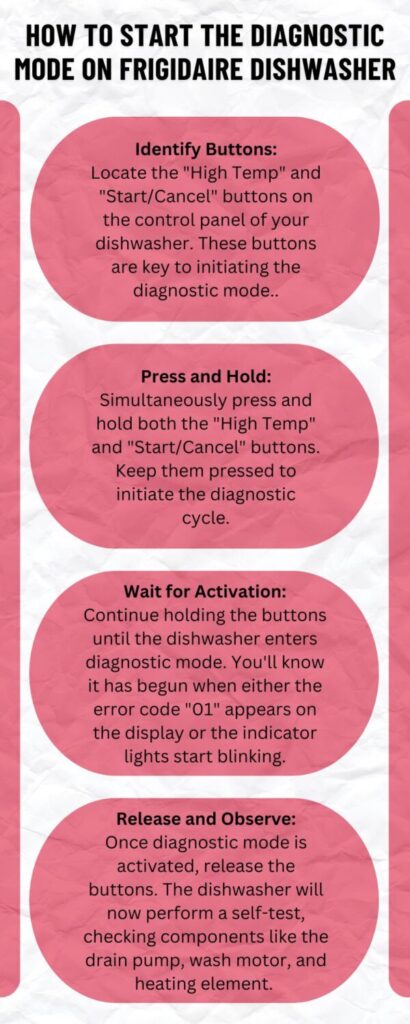
Frequently asked questions
Can I Use the Diagnostic Mode to Reset My Frigidaire Dishwasher?
The diagnostic mode is not typically used for resetting the dishwasher. To reset your dishwasher, perform a hard reset by holding the “Cancel” button to stop any cycles, then press and hold the “Start” button until the dishwasher beeps or lights up, indicating a reset.
Can I Use the Diagnostic Mode to Test the User Interface on My Frigidaire Dishwasher?
Diagnostic mode primarily tests mechanical and electrical components, not the user interface. However, entering diagnostic mode and observing control panel responses, like flashing lights, can indicate if the user interface functions properly. Any unusual behavior may suggest a need for further investigation.
Can I Use the Diagnostic Mode to Test the Drain Hose on My Frigidaire Dishwasher?
While diagnostic mode can test the drain pump’s operation, it doesn’t directly test the drain hose. To check the drain hose, manually inspect it for blockages or kinks, which could affect drainage. A functional pump test can help identify if the issue lies elsewhere in the system.
How Do You Know if the Diagnostic Mode Has Been Successfully Activated?
Successful activation of diagnostic mode is indicated by flashing lights or error codes appearing on the dishwasher’s control panel. This signifies that the dishwasher is in diagnostic mode and ready to run tests, allowing you to proceed with troubleshooting any identified issues.
Do dishwashers have error codes?
Yes, most modern dishwashers have built-in diagnostic systems that display error codes to indicate problems detected during operation. These codes help owners identify issues.
What is error code 10 on the Frigidaire dishwasher?
Error code 10 on a Frigidaire dishwasher indicates low water pressure or insufficient water filling the dishwasher. This could be from closed supply valves or kinked water inlet hoses.
What is error 17 on the Frigidaire dishwasher?
The E17 error on a Frigidaire dishwasher points to an issue with water flowing into the appliance, likely from a kinked or damaged inlet hose that needs to be inspected and repaired.
Can I fix issues myself using diagnostic mode?
For minor issues like clogs or jams, diagnostic mode can help you resolve dishwasher problems yourself. But for complex repairs involving parts replacement, seeking professional assistance is recommended.
Final thoughts
When your Frigidaire dishwasher has any issues like the dishwasher won’t start, the dishwasher won’t dry, etc. don’t worry. These appliances have a built-in diagnostic mode that provides easy troubleshooting.
By pressing the High Temp and Start/Cancel buttons simultaneously, you can activate the dishwasher’s self-test cycle. This mode checks on components like the drain pump, motor, and heating element to diagnose the issues.
At the end, you’ll notice error codes appearing on the digital display indicating a specific problem. It’s essential to know the meaning of these issues in order to troubleshoot them.
This was all from my side. I hope you found this helpful. If you have any queries, you can always ask me in the comment section below. I am always ready to help you out.

My Frigidaire dishwasher doesn’t have a display windows. At the end of a diagnosis, I see a green “clean” and a red “sanitize”. Does that indicate anything? The 1 dish I put in there appears dry.
The Green “Clean” and Red “Sanitize” light indicate that your dishwasher has completed the wash and sanitize phases. Seeing your dish dry suggests that the dishwasher completed its cycle properly. It’s normal and doesn’t indicate any issue.